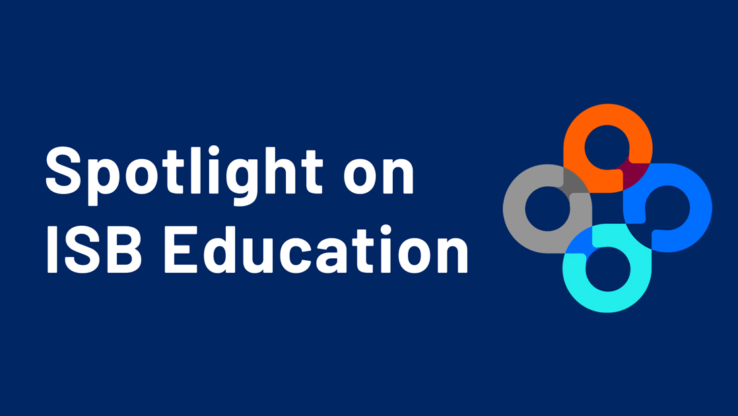Maintain Your Brain
RESEARCH
ISB and our collaborative network of partners is pioneering a multimodal approach that combines personal data, lifestyle factors, cognitive training and systems medicine, and is rigorously testing these new approaches in clinical trials. This approach is critical to prevent, slow, and even reverse many neurological conditions before they become irreversible.